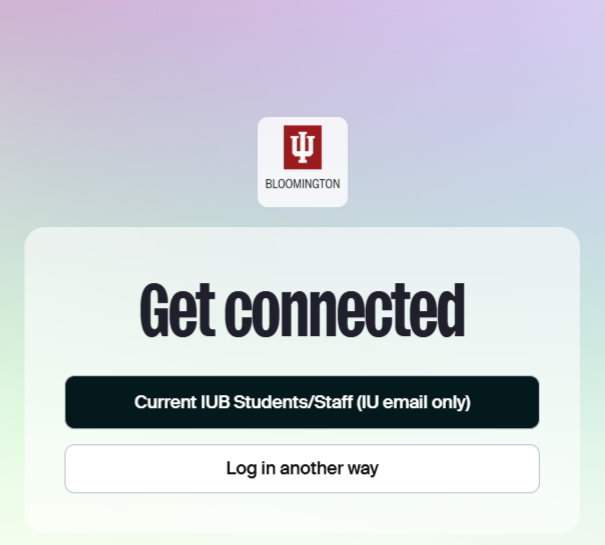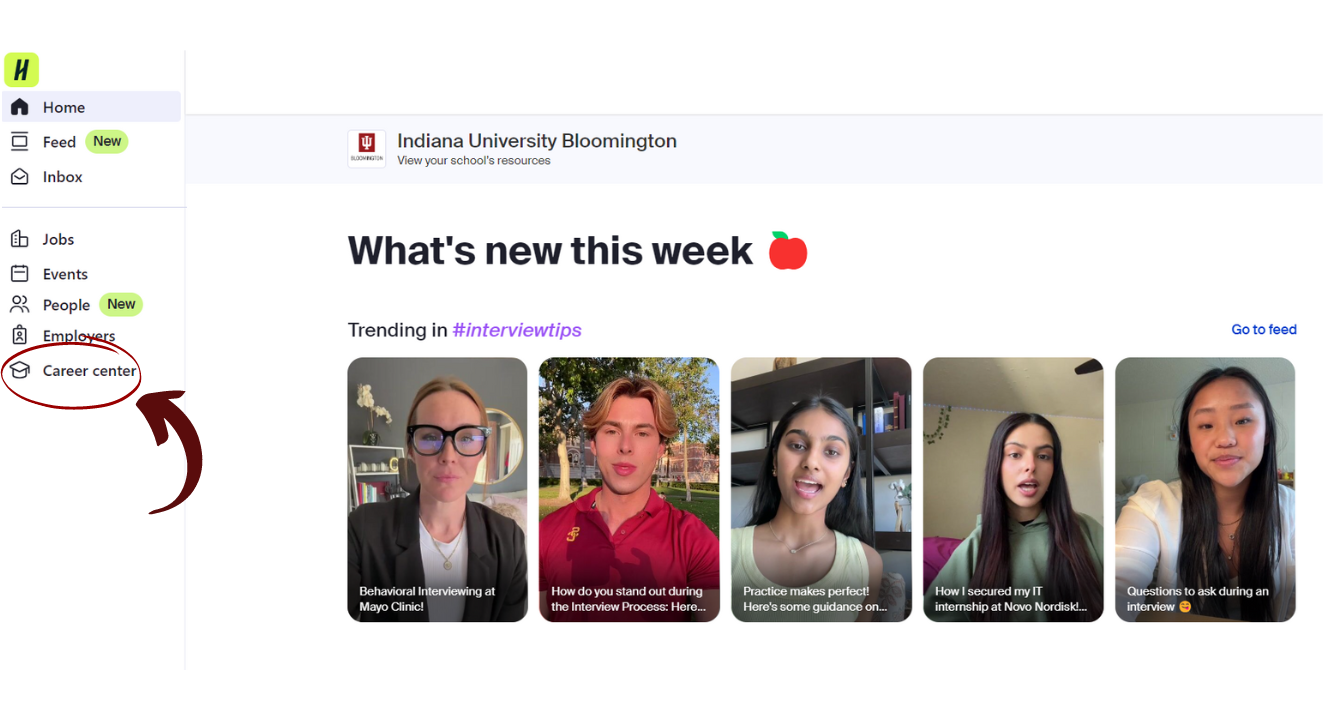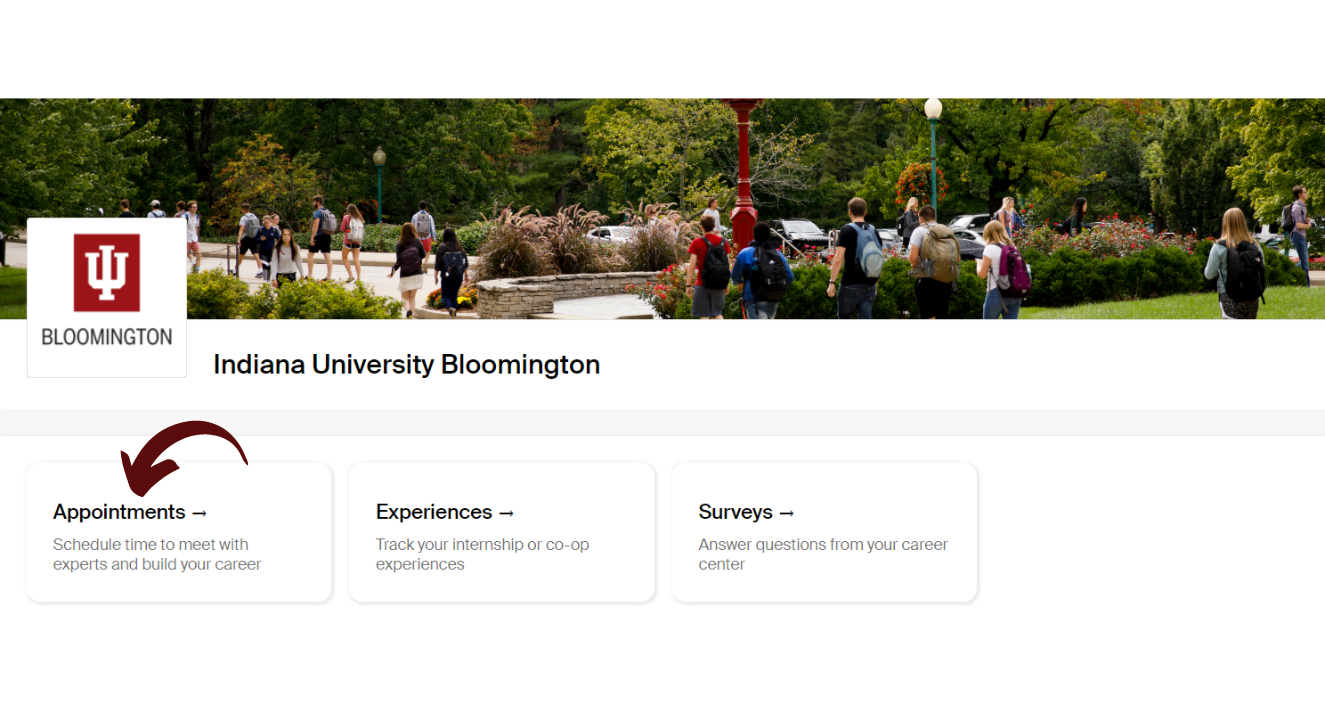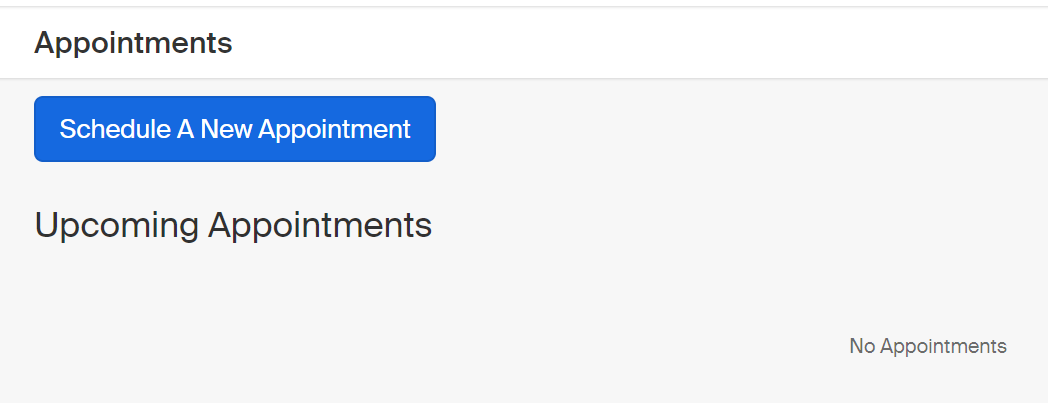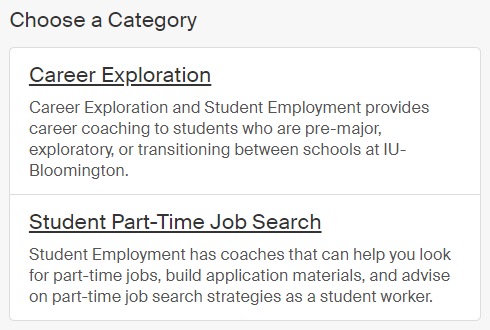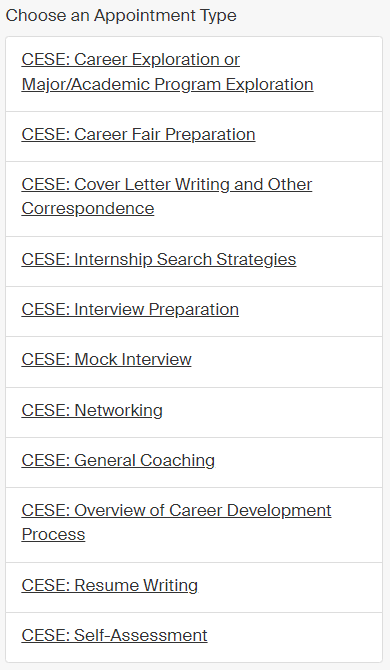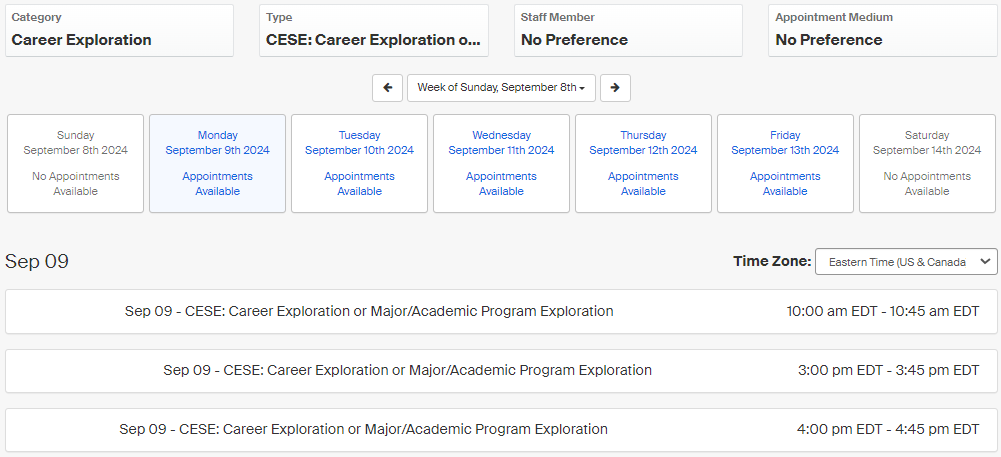Login to your Handshake account. If you don't already have an account set up, see these instructions. If your account is set up, click the "Indiana University - Bloomington Login" button and sign in with your IU username and passphrase.
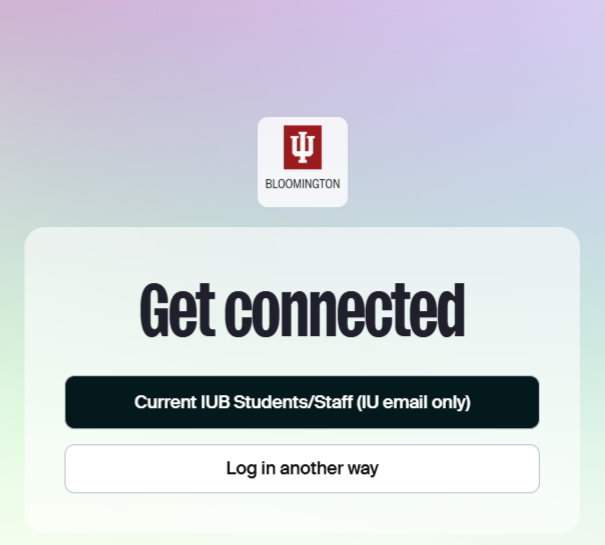
Once logged in, you should see Career Center located on the bottom of the far left panel. Click on this!
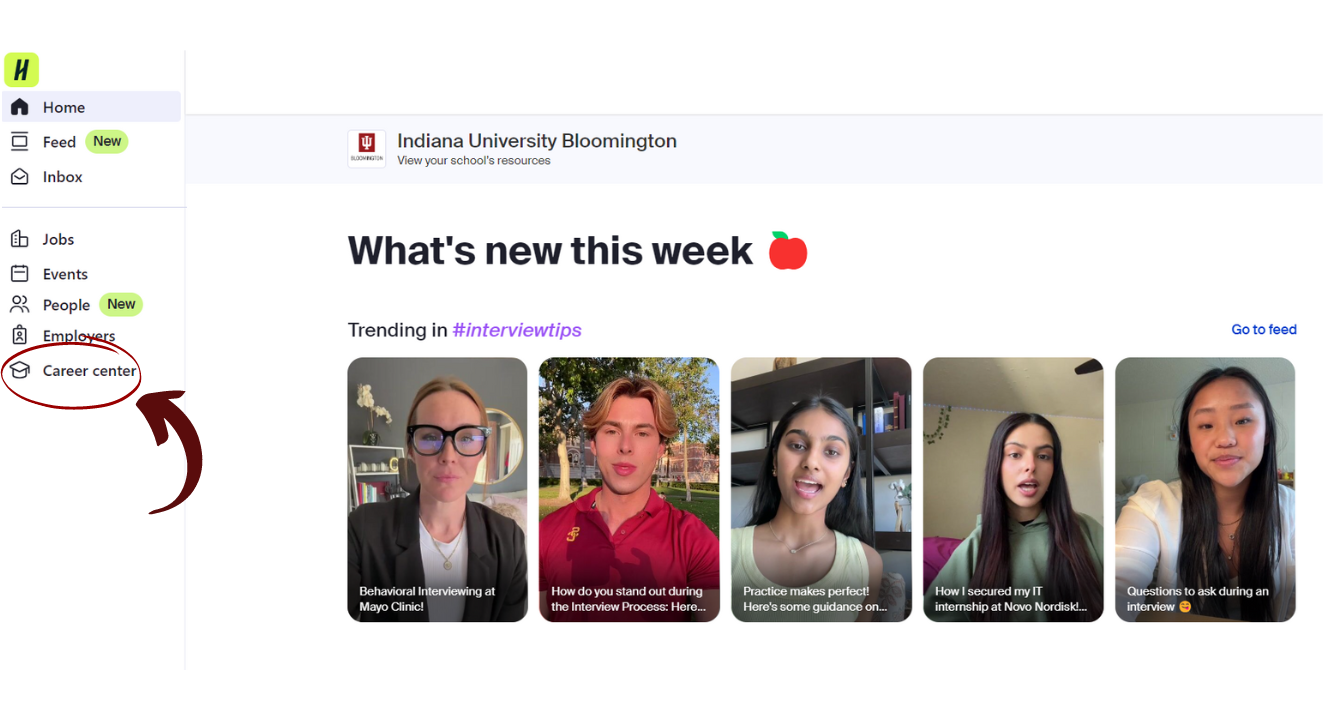
On the IU Bloomington page, click on the "Appointments" button underneath the banner.
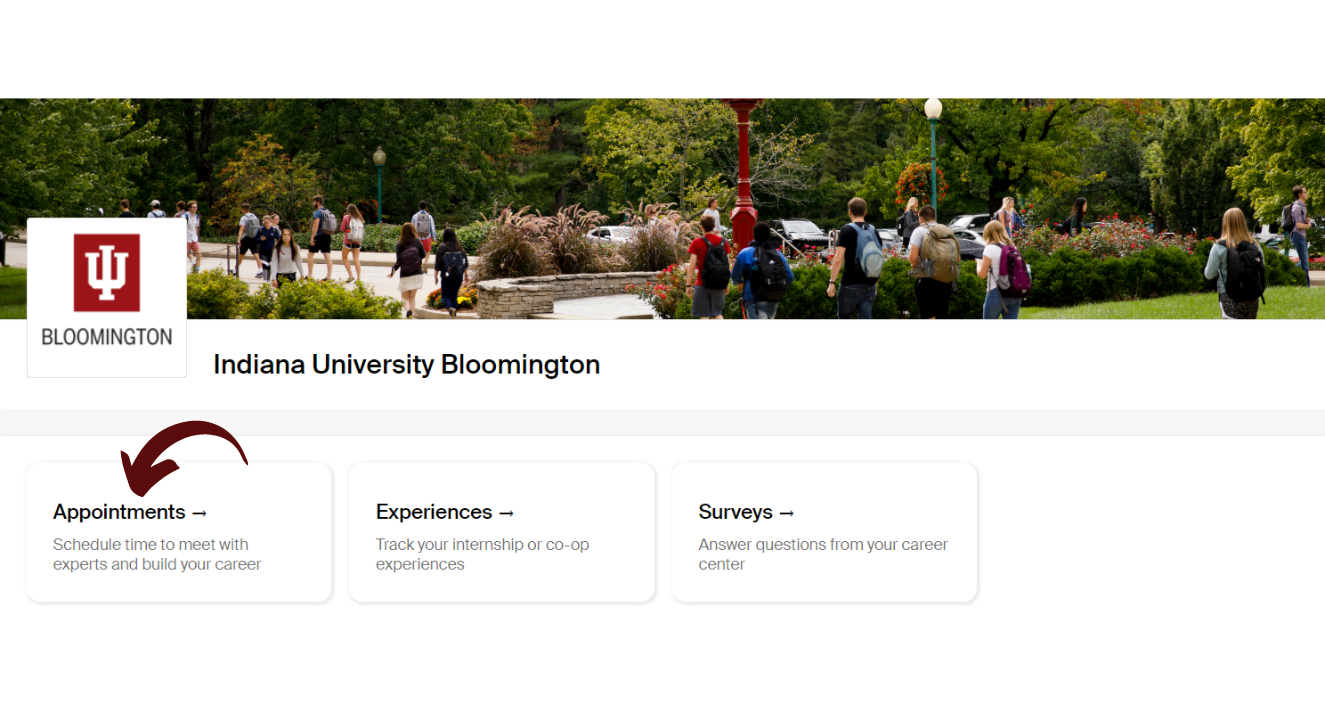
Click on “Schedule a new appointment.”
Select Career Exploration, Student Part-Time Job Search, or your School's Career Office.
Select the appointment type you are hoping to discuss with your coach. If you're unsure what type, select a General Coaching appointment!
Select a day and time, then follow the remaining prompts to complete your appointment request. Note that you can now meet through multiple mediums (virtual or in-person) with any of the career coaches in Career Exploration & Student Employment- feel free to meet with the same coach you receive emails from or work with another! Please check your IU email for the confirmation of your appointment.